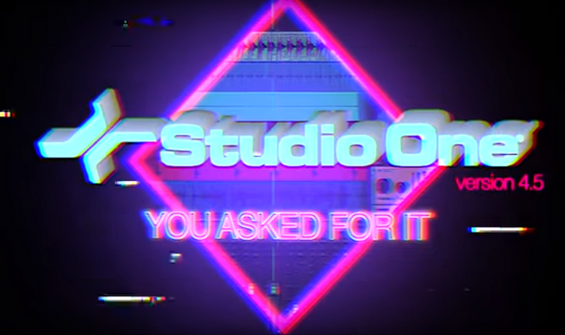Major Presonus Studio One DAW Software 4.5 Update Released
24th May 2019
Presonus have released a huge update to their Studio One DAW Software with over 70 new features & improvements.
The Studio One 4.5 update’s top focus is on what is arguably Studio One’s greatest feature—you! Presonus' core value during the 4.5 development phase was simple: give users more of what they want. And thanks to the impassioned crew over at answers.presonus.com, they had a robust customer-curated roadmap to work from. The result? Over 70 new features and improvements that benefit both traditional recordists as well as contemporary nonlinear producers.
Get the most out of your workstation.
Let’s be honest—computers aren’t cheap, and you want to actually use the power you’ve paid for. Good news: The #1 Studio One feature request has been implemented with the arrival of multi-core optimization for virtual instruments! With Studio One 4.5, the CPU load for using combined virtual instruments inside a Multi-Instrument has been reduced by a whopping 70% for Native Plug-ins and by around 50% for third-party instruments like Kontakt. Presonus have led CPU optimization for Mai Tai and Presence XT. Beyond your CPU, we’ve also deepened Studio One’s integration with your PreSonus hardware.

Expanded input, gain staging, polarity options, and channel customization.
The new Input Channel mixer section adds software-based input gain and polarity controls to every input, even if your hardware doesn’t provide such controls. Combining hardware and software-based gain controls lets you drive a hardware preamp a bit while still maintaining control over the levels actually recorded to disk. This new approach to gain staging offers more flexibility and more precise control throughout the entire recording and mixing process. It also allows for traditional printing of outboard processing, for those of you who like to commit to your decisions early in the mixing process. Ideal for producers who solve their crossword puzzles with a pen.
Polarity and gain controls have also been added to every audio, instrument, FX and Bus channel in the console… if you like. Presonus have updated the console’s channels to be customizable to show as much (or as little) information as you’d prefer, including Audio Device Controls, Input Controls, Sends/Cue mix, I/O connections, VCA connections, Mix groups, and new Channel Notes!

Robust routing and metering updates.
The console’s multi-channel I/O routing to single sources/destinations has been streamlined to a single click. Presonus have also added an alternate “reverse sidechain” workflow, and copied plug-ins now retain their sidechain routing. Global pre-fader metering has been added to the console, as well as an RMS/Peak metering option for all channels.

Note editing now goes way beyond MIDI.
New note editing options are now at the heart of MIDI editing in Studio One. The Note Actions menu has been completely re-designed for fast, intuitive editing and composition, and includes new creative note editing options for Instrument tracks including Randomize, Apply Scale, Mirror, and more. All of these are assignable to keyboard shortcuts and included in Macros. Independent quantize grids (including the new Snap to Zero Crossings option) are now available for the Arrangement, Audio, or Music Editor—apply different Quantization to each. You also get two new scale options, and the Chord Selector now has the much-requested Chord Audition feature, ideal for users who compose by ear.

Getting a grip on your groups.
Presonus completely redesigned Grouping for 4.5. Groups can now be nested, (great for drums) named, colored, and assigned to keyboard shortcuts for enable/disable. Furthermore, groups now have attributes for defining Edit Groups or Mix Groups, including Volume, Pan, Mute/Solo, and more. They’re easily edited and activated with one click, and Group visibility can now be displayed on a per-channel basis. Grouped items can be temporarily suspended from their group to be edited individually via a simple Alt-click.

Main 4.5 Update List:
Recording & Mixing
- Redesigned hardware controls (gain/phase/48V) on mixer channels (for compatible PreSonus
- interfaces)
- Input Mixer: software gain / phase controls on every input
- Software input gain / phase controls on every channel, bus and FX channel
- Extended grouping system with attributes (Volume, Pan, Mute/Solo, Inserts/Sends)
- Groups definable as Edit and/or Mix-Groups
- Commands/shortcuts to suspend any group
- Command to suspend all groups
- Support for unlimited nested groups (groups within groups)
- New Groups section in Track List and Channel List
- Optional group name display on channels with Group assign and renaming options
- Customizable Channel Components in Console
- RMS/Peak metering option per channel
- Global Pre-Fader Metering option
- Quick-assign I/O routing for multiple selected channels
- Quick-assign outputs in ascending order
- Basic and Advanced Plug-in menu styles
- Alternative (reverse) Sidechain routing
- Copy Plug-ins with Sidechain routing