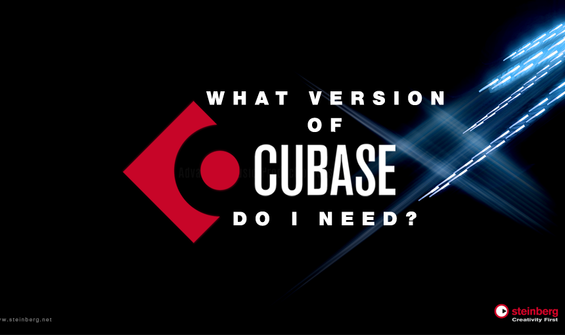What Version of Cubase DAW Software Do I Need?
1st May 2019
We explain the differences of the various versions of Cubase so you can decide which best fits your application.
Steinberg Cubase is a world class Digital Audio Workstation which allows you to record and sequence music on your computer. It features integrated audio recording and editing functionality, mixing tools and MIDI squencing in addition to comprehensive support for a wide range of audio plugins and virtual instruments.
If you are just beginning or you are looking to step up from a smaller home recording setup, the choice as to which version of Cubase you need can be confusing. On initial inspection there seems to be a number of versions plus educational versions and a miriad of update and upgrade options. In this article we contrast the features of each product so you can choose the most appropriate solution for your studio setup.
The Three Versions Of Cubase
There are only three versions of Cubase all of which offer basic digital audio workstation (DAW) functionality. Steinberg take their main fully featured flagship product and remove features to create products that hit certain price points. The most basic product Cubase Elements 13 is firmly aimed at the begginer and the main difference is that there are limitations to the number of plugins you can run. Cubase Artist 13 also has limitations but is powerful enough for most home studios. The flagship product Cubase Pro 13 is aimed at the professional and has no limitations as well as powerful functions to aid the workflow process.
The Basic Differences
The Cubase Line-up
| Cubase Pro 13 | Cubase Artist 13 | Cubase Elements 13 |
| Ideal for: Professional producers, mixing engineers, composers | Ideal for: Seasoned musicians, project studio owners, bands | Ideal for: Home recordists, bands, singer/songwriters, creative musicians |
| 32-bit/192 kHz Steinberg audio engine with 5.1 surround support | 32-bit/192 kHz Steinberg audio engine | 32-bit/192 kHz Steinberg audio engine |
| 256 physical inputs and outputs | 32 physical inputs and outputs | 24 physical inputs and outputs |
| Record and mix unlimited audio, instrument and MIDI tracks | Record and mix up to 64 audio and 128 MIDI tracks | Record and mix up to 48 audio and 64 MIDI tracks |
| Unlimited instrument tracks | 32 instrument tracks | 24 instrument tracks |
| 64 VST instrument slots | 32 VST instrument slots | 16 VST instrument slots |
So Which Version Of Cubase Is Going To Suit Me?
If you are choosing a sequencer for a home studio then Cubase Artist is likely to be the best choice. You sacrifice some high end functionality such as 5.1 surround mixing and advanced notation support but you still get a very capable sequencer with lots of audio effect and virtual instruments. You can invest the money you save into a better pair of studio monitors or a midi controller.
However, there is a reason that the full version of Cubase costs almost twice as much as Artist. Features such as Mixconsole History, Cloud Collaboration, Plug-in Sentinel & much more make the extra cash spent more than worth it.
If you are purchasing the software for a professional environment or if you are not phased by the price tag then choose the full version of Cubase 13 because it has features that define it as one of the market leaders in the Digital Audio Workstation market.
Cubase Elements 13 is aimed at begginers and priced for begginers. It is a fantastic introduction into recording and sequencing audio. You do not get much content (i.e only 16 VST Slots) and there are limits put in place that may affect your project but you can layer up to 48 tracks of audio which is more than enough for anyone starting out. If you do begin to feel confined by what Cubase Elements 9 offers then there is an upgrade route available direct.
Below are some important points that you need to consider while you are trying to choose a version suitable for your needs.
Buy Cubase Elements if:
Buy Cubase Artist If?
Buy Cubase Pro if:
What are the Education Versions?
Steinberg are very supportive of people in the Education sector. If you are a full-time student or a teacher at a public or private school then you will be eligable to purchase one of the Cubase versions at a discounted price. This only applies to full versions, there is no education discount for updates and upgrades. Although we do not require any proof of eligibility Steinberg may request this proof when you register the software.